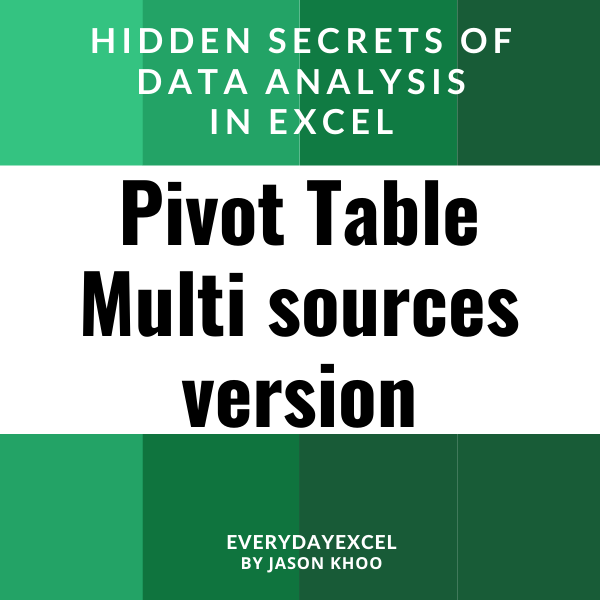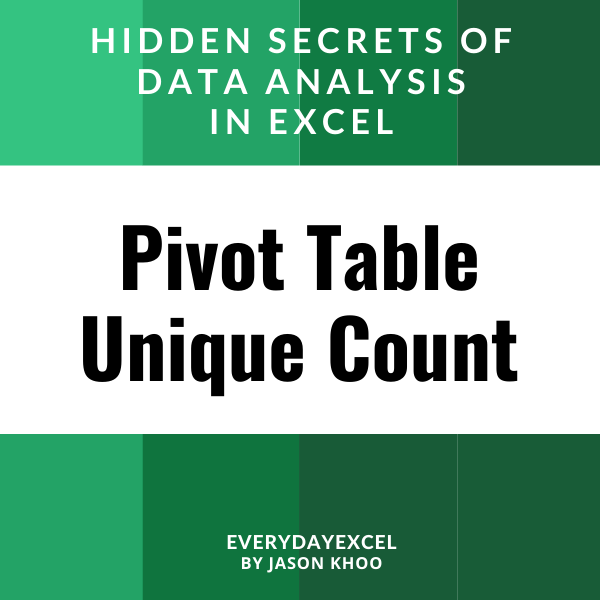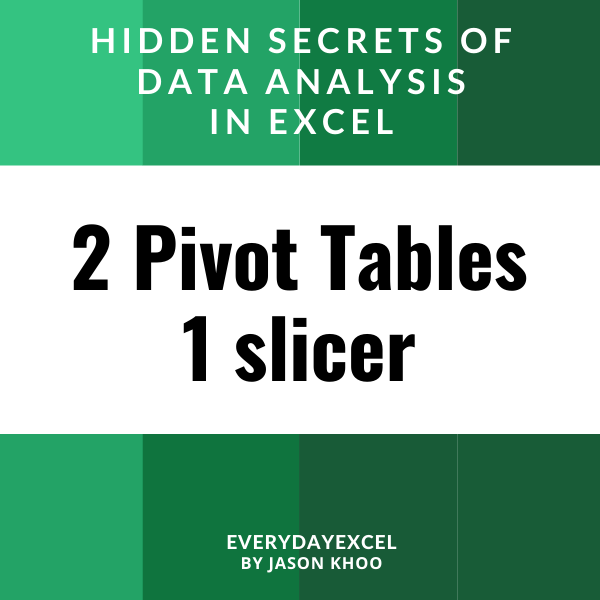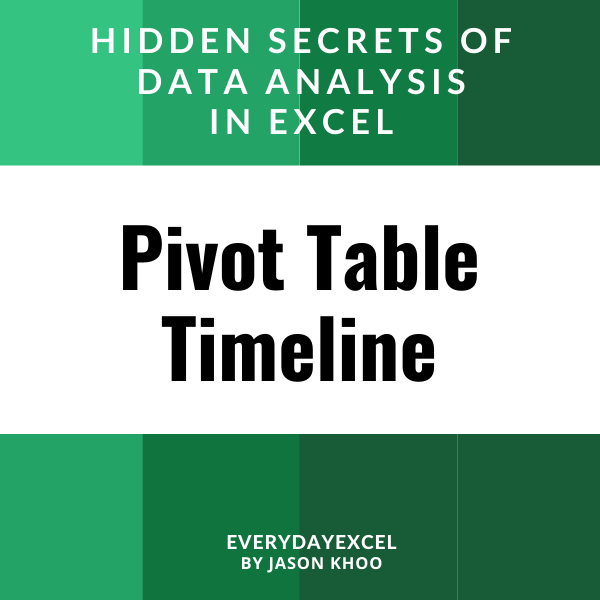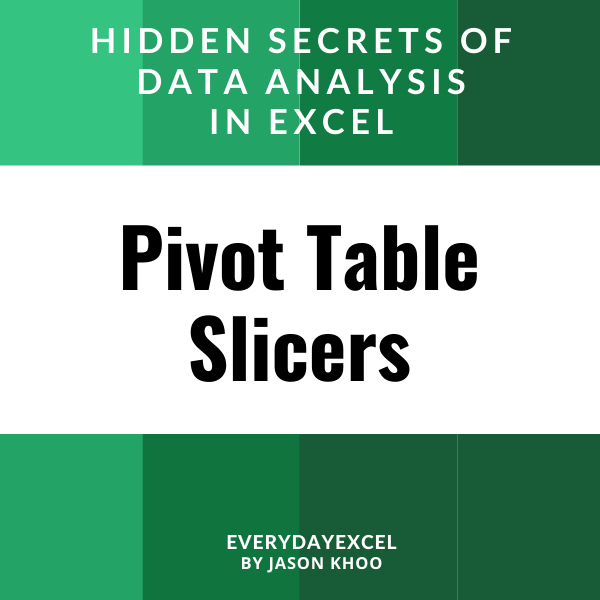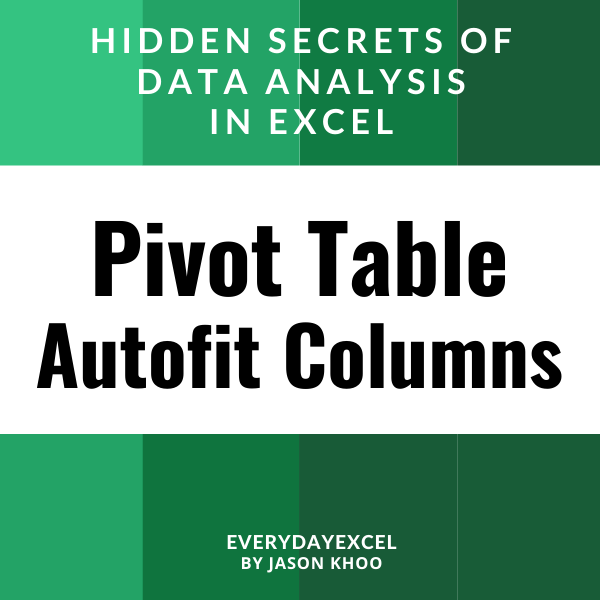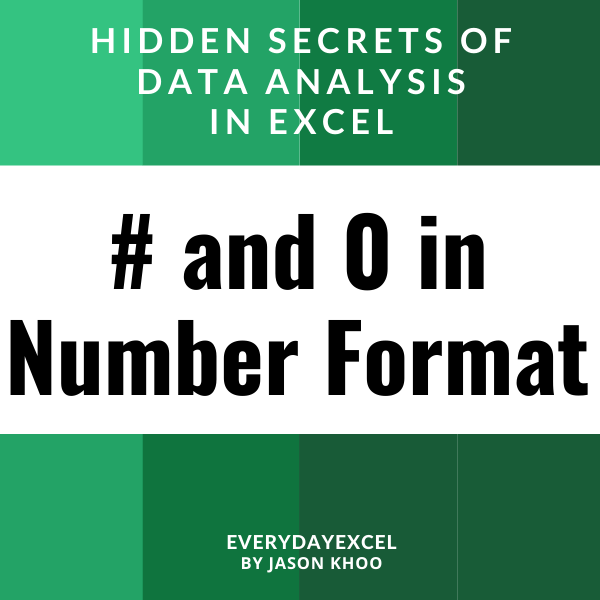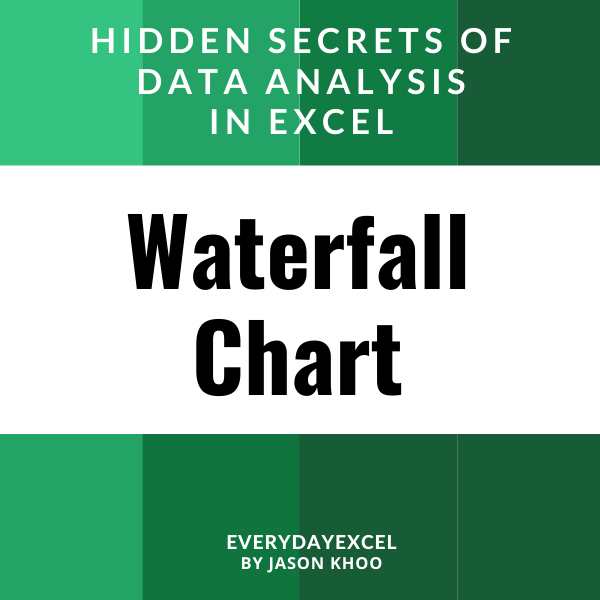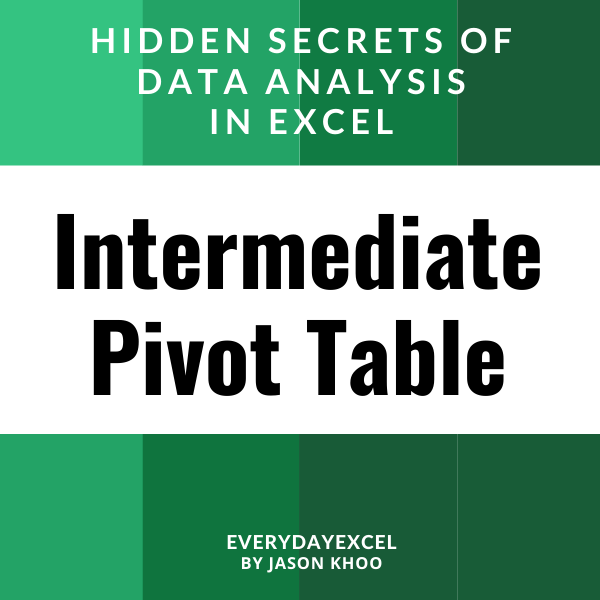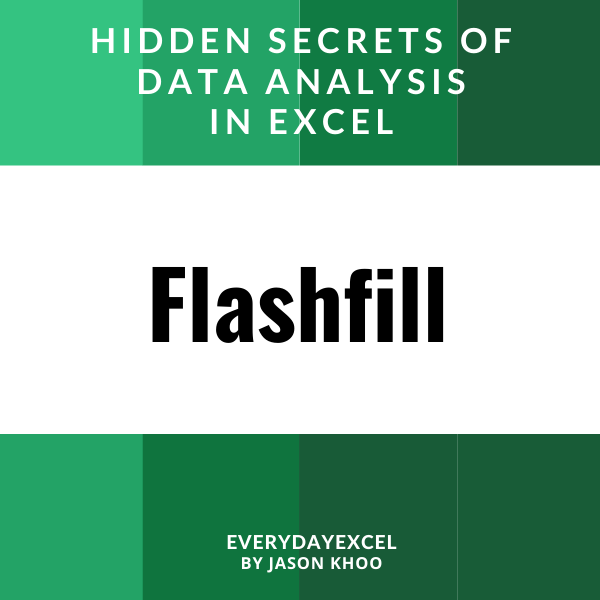Advanced Pivot Table
Pivot Table is designed to work with only one single source of data. If you have multiple sources of data with the same columns, you have to stack them manually to analyze all of them together. But if you use this Power Query function, you will not have to do the stacking. And it is […]
Advanced Pivot Table Read More »